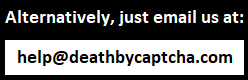If you are one of those users who likes to make sure the API works like a charm prior to putting the hours into coding and manual testing then you could find this tutorial helpful.
You can make sure the API works perfectly for the type of captcha you want to solve through Death By Captcha, run tests repeatedly to ensure there are no bugs or too many inaccurate responses and save your test cases for future use.
1) Retrieving account specific information through the API
- You can retrieve balance, ban status, rate and more with a few clicks:
- Make a GET request to ‘http://api.dbcapi.me/api/user’
- Insert your DBC username and password as parameters
- Send your request
Take this image as a reference:
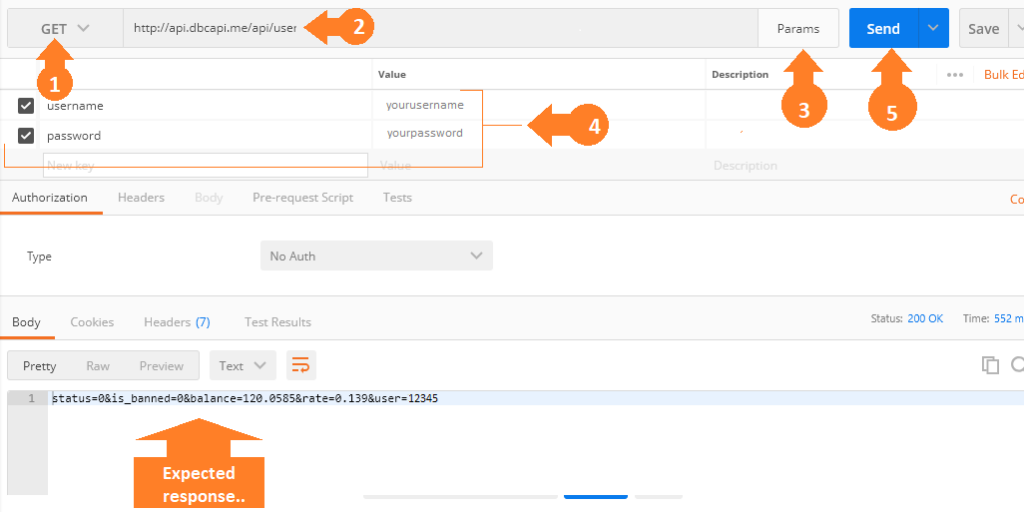
2) Uploading your first Text/Math captcha
- You can obtain math operation solution, text captcha solution easily:
- Make a POST request to ‘http://api.dbcapi.me/api/captcha’
- Insert your DBC username, password and captchafile as ‘Body’ parameters
- Send your request
Take these images as a reference:
a) Your captcha file:

b) Uploading captcha:
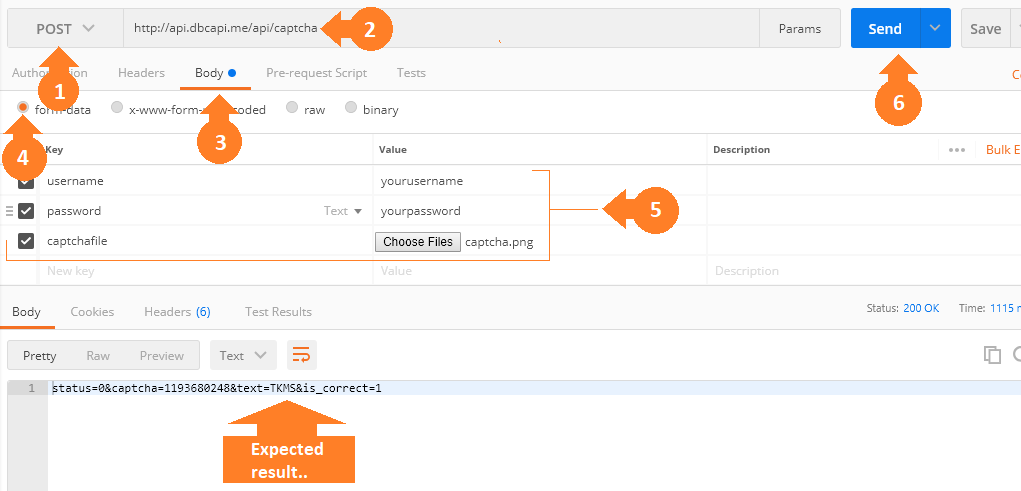
c) Viewing response from your Death By Captcha account:
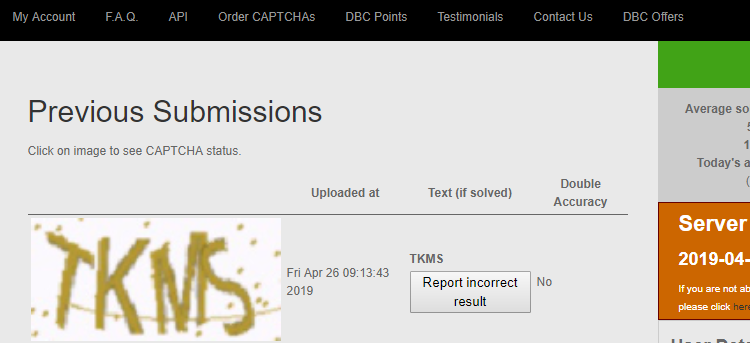
3) Sending reCaptcha v2 for decoding and obtaining your token
- You can obtain a TOKEN from a reCaptcha with a few steps:
-
- Open the text editor of your preference and insert your ‘token_params’ as follows:
{
“proxy”: “http://127.0.0.1:3128”,
“proxytype”: “HTTP”,
“googlekey”: “6Le-wvkSAAAAAPBMRTvw0Q4Muexq9bi0DJwx_mJ-“,
“pageurl”: “http://test.com/path_with_recaptcha”
}
Then save as ‘anyfilename.json’ -
NOTE: Using a proxy is optional, you can leave parameters empty for ‘proxy’ and ‘proxytype’ if you are not planning on using one, it is recommended using one however to avoid rejections and thus have higher accuracy rate.
- Make a POST request to ‘http://api.dbcapi.me/api/captcha’
- Insert your DBC username, password, captcha type and your ‘token_params.json’ file as ‘Body’ parameters
- Send your request
Take these images as a reference:
a) Preparing your JSON file:
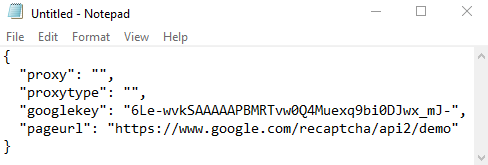
b) Saving your JSON file:
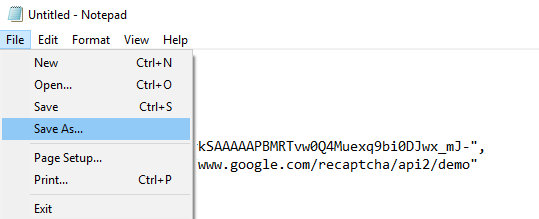
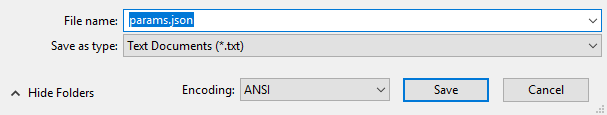
c) Making the request:
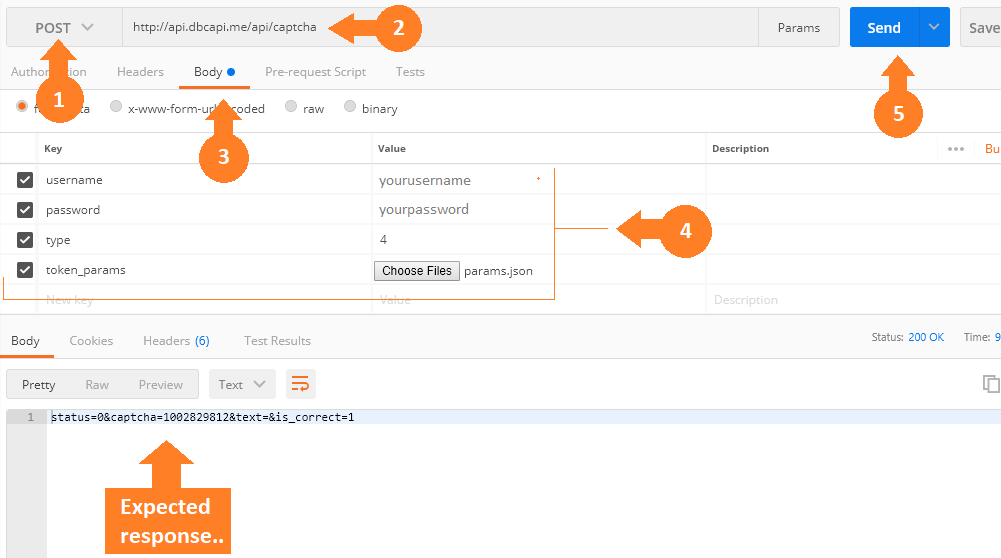
d) Viewing response from your Death By Captcha account:
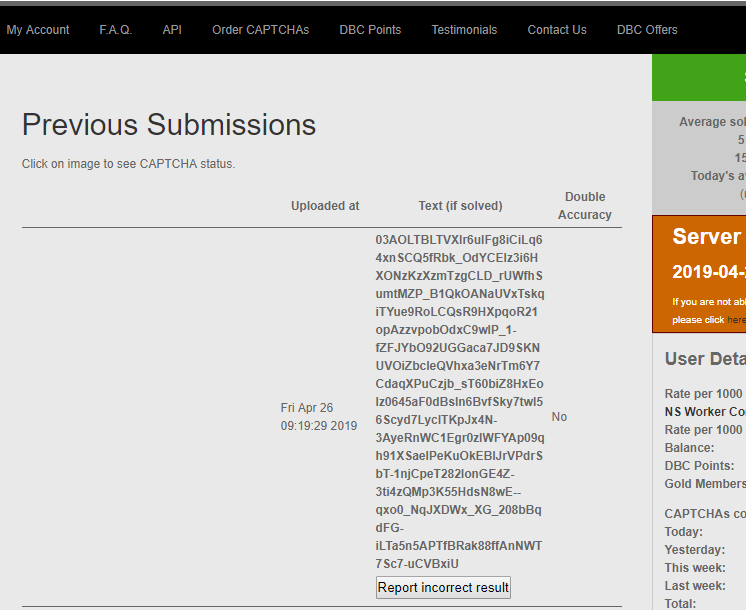
Done…