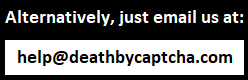If your order has been flagged for verification by Avangate (2checkout) here we have some pointers for you:
If you’ve come across this message: “Your order #XXXXXXXXX was indeed flagged for verification by Avangate.com” – This means that your order, for some reason (usually for mismatching information, proxies or alike), did not pass some of Avangate’s verification filters and thus you will need to provide them with the documentation they require in order to bypass this particular order.
One helpful step to take is providing them with a screenshot of your ID with the following text written on it: ”ID provided to verify payment on Avangate.com” this alone oftentimes resolves the issue entirely.
If you’re not willing to provide Avangate with your ID, they’ll return back the funds involved on this transaction to you. You could follow up on this by contacting their support directly –> https://www.avangate.com/customer-services/shopper-support.php.
Another way of dealing with this is making another (new) payment, taking the following into consideration:
– Try to order using the same e-mail you used to create your Death by Captcha account (while logged into Death by Captcha, you can change your e-mail by clicking on the My Account link).
– Try to avoid using your payment information from a public network, a proxy, or from a different region/country.
– Only insert real/valid information.
The payment processor will not approve your order if you provide incomplete or invalid information, even if you’re paying with a verified PayPal account.
We really apologize for the inconveniences this might have caused you.
Follow these simple steps above to solve the issue and if you still need help don’t hesitate to contact us.